Google has finally released a tool that allows you to tell them when to delete your private information. This new feature lets you configure exactly when Google deletes the information it saves on you, including information from Maps, search history, YouTube, GPS location and many other services linked to what you do online.
Up to today, you had to manually go into your Google Account settings and delete all the data on your own. Not a simple or quick task for those who may not be very tech savvy.
Here's how to tell Google to automatically delete your saved info - starting with either 3 month intervals or 18 months:
- Visit myaccount.google.com and log in.
- Choose “Data & Personalization” on the left-side panel.
- Select the arrow next to “Web & App Activity.”
- Choose “Manage Activity.”
- Select “Choose to delete automatically.”
- Select either 3 months or 18 months.
Here are the steps in pictures :

then,

then,

then,

then, choose how long to wait until deletion

Alas! You no longer have a trove of personal data being backed up [indefinitely] to Googles servers. Pat yourself on the back.
When in comes to choosing 3 months or 18 months, ruling on the side of caution to cut as much info storage as possible means going with 3 months. Though Google has this to say on the matter;
“The activity you keep can improve your experience anywhere you use your Google Account. What you search, read and watch can work together to help you get things done faster, discover new content and pick up where you left off.”
With that being said, it comes down to how you feel you need and use your personal history. We can expect Google to make it easier to find and toggle these controls in the near future, in the mean time share this quick article with your friends and family to help get them in the loop!